How to activate a Windows 10 license

By announcing Windows 10, the developers assured users that they would receive the new system for free, provided that a licensed version of Windows 7 or Windows 8.1 was previously installed on their computers. To retain the previous license key, it was enough to update the system to a clean installation. However, in practice, activating Windows 10 raised many questions.
General information
In the article on how to install Windows 10 from a flash drive, we looked at several options for behavior when a request for an activation key appears during system installation. Let's recall the main points:
The most reliable way to clean install Windows 10 is to perform a preliminary update.
You have a licensed version of Windows 7 or Windows 8.1 installed on your computer. You must first update the system to “ten”, and no activation key will be needed. Then, when the update is complete and you are sure that the new system is activated, you can create a bootable USB flash drive and perform a clean installation with formatting the partitions.
During installation, you must skip the prompt to enter the activation key. After installation, Windows 10 will automatically connect to Microsoft servers (an Internet connection is required) and is activated using the key from your old system. This is how it looks in theory and how it usually works out in practice. However, many users have encountered the fact that after performing the above steps, the system does not activate, and the following message appears on the screen: 
What to do about this and how to activate Windows 10 if this procedure was not performed automatically? Let's look at possible ways to manually activate the system.
Manual activation
If you purchased a computer or laptop with a pre-installed system, then you may not have an activation key. The question arises, how to find out if automatic activation did not occur after a clean installation? This can be done using several small utilities that are distributed free of charge:
- AIDA64 (there is a 30-day trial period).
- RWEverything, etc.

The same operation can be performed using a PowerShell command, but it is much easier to use one of the programs above.
Changing the key
So you know the product key. First, try entering it through Windows 10 settings.

Wait for the results of the key verification. If an error appears, continue to the next method.
Command line
Let's try to manually delete the inappropriate key and enter a new one. To do this we use a number of commands:

If the key is accepted, but the system still does not activate, try performing this operation over the phone.
Activation by phone
To activate the system by phone, you must first look at the number:
- At the command prompt, type "slui 4" and press Enter.
- Please indicate the country you are in.
- Call one of the numbers provided (8-800-200-8002 for regions of Russia).
- Listen carefully to the voice assistant message.
- Carefully enter the installation code on your phone.
- Enter the confirmation code you received.
If the installation code you provided does not match, you will be connected to an operator who will help you resolve the activation problem.
Important: all the steps described above are official recommendations from Microsoft, collected on the technical support forum.
If none of the described methods help you, contact technical support yourself and describe the problem in as much detail as possible. Be sure to indicate how you installed Windows 10, whether the previous operating system was licensed, and whether the motherboard in the computer was replaced. This is important to determine the cause of the problem.
The question of activating Windows has been worrying the minds of an entire generation for decades. Since the first year of the existence of the first commercial version of Windows, the resourceful minds of young programmers have come up with ways to circumvent the mandatory purchase of a license. And many did it well. But it was a long time ago. But what about the activation of the new Windows 10? Let's get a look.
An attraction of unprecedented generosity
The incredible happened. Microsoft began distributing the “top ten” in ISO images. Probably, the company's marketers realized that it would be better this way. There is no point in releasing the OS on disks. Pirates expropriate everything anyway. Now the question of how to activate Windows 10 requires some clarification. The fact is that now it is enough to pay online for using the OS and you will already have an official licensed version of the system. Well, what's not to love?
This attraction of unprecedented generosity can only be explained by the fact that the company decided to rip off more money from users using a subscription policy. If earlier, having paid for a product once, you could use it until the end of time, but now this will not work. You will have to regularly renew your subscription, paying the same amount each time. Not a bad strategy.
Yes, the system is distributed free of charge. But using it is by no means free. The company switched to a subscription principle. This means that the user pays with a one-time payment only for a year of using the OS. Do you want more? Please pay more. Needless to say, this policy irritates many PC owners. It is not surprising that many of them began to ask themselves the question: “what will happen if you do not activate Windows 10?” Let's get a look.
If not activated
Let’s say right away that there is nothing wrong with an unactivated “top ten”. Gone are the days when Windows frightened users with a black desktop and constant reminders that they needed to activate the system. Now everything is orderly and civilized. A watermark hangs quietly in the lower right corner of the screen, notifying you that the system is not activated. That's all. And nothing more. It's even kind of scary. And if that's all, then why should I pay and activate Windows 10 64 bit installed on my PC? I'm fine as is.

Why did Microsoft decide not to seriously limit the performance of an unlicensed system? Nobody knows this. Perhaps the company will soon realize its mistake and will do everything to prevent PC owners from using an unregistered version of the OS. So for now we need to exploit this remarkable omission of the company.
Limitations of the non-activated version
So, what happens if you don’t activate Windows 10? It's OK. The functionality of the system will remain virtually unchanged. The only thing that will not be available is system personalization. That is, it will not be possible to change the desktop wallpaper, theme color, icons, etc. Is this critical? Hardly.
In all other respects, we have a fully functional system. Even the Power Shell terminal works. What else does? If there is no difference, then why pay a tidy sum for unknown reasons? Many have come to the same conclusion and actively use the system without activation. Now you don’t even have to use all sorts of pirate tricks to activate. Yes, Microsoft did their best.
If without activation there is no way
A lot has already been written about how to activate. We will try to outline here the official and semi-official methods.
So, method one. If you are the happy owner of a licensed seventh or eighth version, then it is much easier for you. Just enter the old version into the top ten, and you will become the owner of a licensed version of the system.

The second way is simply to buy a new license. But it is not suitable for everyone. It's very expensive. It’s much easier for our person to type “windows 10 rus activated” into the search engine and download the desired object from a torrent. It's much more convenient this way. But assemblies from torrents do not always behave adequately. Therefore, you need to be careful here.
Using activators
The use of all kinds of OS activators is highly not recommended. First of all, it's illegal. Secondly, together with these activators you can pick up a very unpleasant virus. Then you won’t have to think about what will happen if you don’t activate Windows 10. You’ll simply have to “demolish” the system, clean your computer of viruses and install a fresh OS.

At the moment, the most popular and secure activator is KMS. Although antivirus programs define it as potentially dangerous software, it does not cause any harm to the system. In addition, it can activate not only Windows, but also Microsoft Office. Nowadays, KMS is the most adequate activator for the OS and more.
Conclusion
Let's summarize. Now we know what will happen if we don’t activate Windows 10. Nothing bad will happen. The functionality of the system will not be affected in any way. But the watermark in the corner of the screen and the inability to change the wallpaper are not so critical. So there is no need to rush out and buy a license. It is quite possible to work on a computer with a non-activated system. And it is not at all necessary to personalize the OS.
The system is used on personal computers, laptops, tablets, and smartphones.
During the first year after its release, users with installed licensed copies of Windows 7 and Windows 8 could upgrade to Windows 10 for free.
There is an opinion that this version may be the last. And all subsequent ones will be its update. Therefore, its popularity is growing over time.
There is a single universal application store for this OS.
Is it necessary to activate
After installing the operating system, it must be activated.
You need to make sure that the copy of Windows installed on your computer is genuine. That's what activation is for.
Using the non-activated version is possible. But, in this case, some inconveniences arise:
- personalization settings are not available;
- a reminder about the need for activation will be present on the desktop;
- lack of official support.
After working like this for some time, many decide to activate. Unable to customize the desktop. The constant reminder on the monitor is distracting.
After all, a lot of important information is stored there.
Activation methods
With a key
When purchasing, the key is indicated on a label inside the package with the disc.
If you purchased a personal computer or laptop with Windows 10 already installed, then it is the manufacturer who provides the activation key.
It is often indicated on a sticker on the device itself.

There are a few simple steps left:
- Right-click on the icon "My computer" ;
- Select from the drop-down list "Properties" ;
- Further "Windows Activation" ;
- Now you need to enter the key (25-digit number) and click Activate.
The process is complete. This method is very fast and simple.
Using a digital license
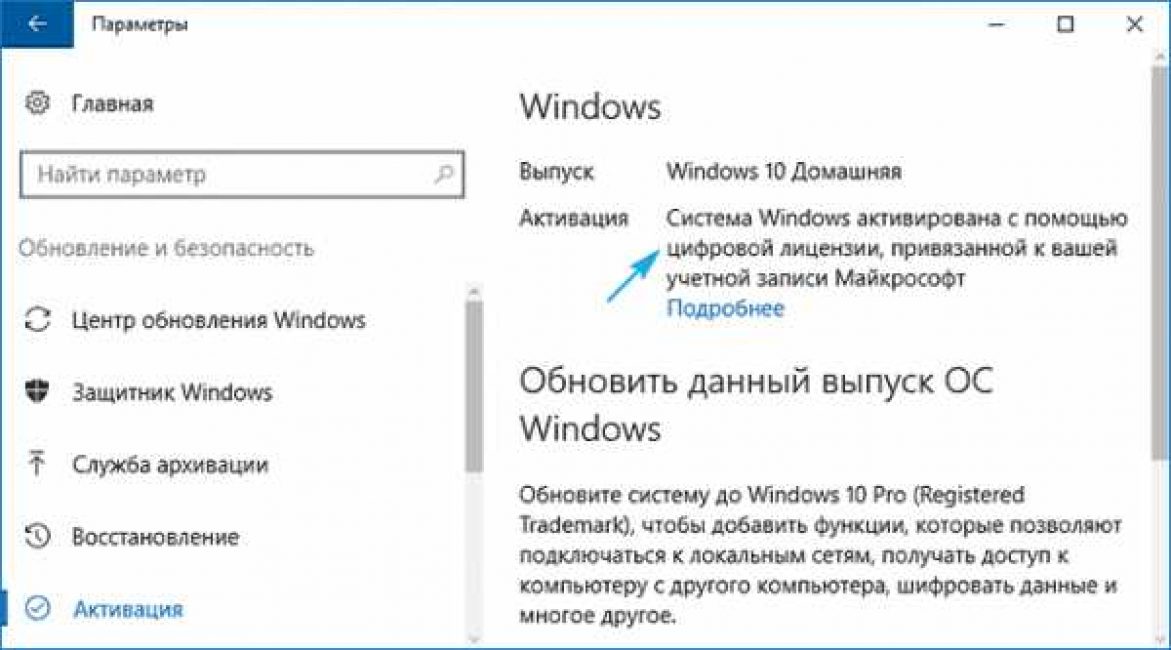
Insider Preview
Also test participants Insider Preview became recipients of a digital license.
For these user groups, activation occurs automatically.
All you need to do is connect your device to the Internet.
Sometimes activation does not happen automatically. Nothing wrong with that.
In this case, you need to do it manually:
- Check the computer's connection to the network;
- Open menu "Start" and select a section "Options" ;
- Next open "Updates and Security" ;
- On the left side of the screen you should select "Activation" and then "Activate" .
Ready. Windows 10 activated. As in the first method, everything is very simple and clear.
VIDEO: How to activate Windows 10 in 2 clicks!
How to activate Windows 10 in 2 clicks!
Alternative Methods
1 Activation via phone
Not everyone knows about this method.
And in some situations it is very convenient. It should be taken into account. So, in this case, the procedure is as follows:
- You must simultaneously press the keys on the keyboard: Win + R, in the window that opens, enter “ slui 4" and press Enter;
- Select the desired country in the window that appears on the screen and click "Further";

- The system will offer a phone number to call. And then follow the order of actions that the autorobot outlines. In order not to miss anything, it is recommended to turn on the sound recording first. Or be prepared to write down the necessary information.
- Following the instructions during a phone call, you need to receive a code, which you then need to enter.
- The last step is to click "Windows Activation".
The process is very simple. However, you should carefully and accurately follow the instructions during the phone call.
2 Using activators
You should use such activators only if you do not have access to the Internet or cannot reach an official representative.
You can find many activators on the Internet. Some of them may turn out to be virus programs.
Secure activation programs will allow you to activate Windows 10 without using keys or digital licenses. At the same time, they will not slow down the system.
One of the popular activators on the network is KMSAuto Net.

Pros of this program:
In order to use KMSAuto Net, the program must be downloaded and installed.
- Right-click on the program icon and select from the list of actions "Run as administrator" ;
- There are two buttons in the window that opens "Activation" And "Information".

“Information” is needed for those who do not know whether the OS is activated on this computer:
- You must select "activation". After this, the program itself selects the appropriate method. In the field below the button "Activation" information about the results will appear. It should indicate that the process is completed;
- Next you need to find the tab "System" and click there "Install KMS-Service" . Instead, the inscription will appear "Performed" . After a short time, the program will inform you that the installation has completed successfully.
Another well-known activator is Re-Loader Activator. The program is effective.
Almost the entire activation process is carried out independently. Minimal user participation is required.
Here are a few more similar utilities: Ratiborus, KMS Tools. Each of them will choose the one that suits him. The main thing is to download programs only from trusted sites.
So, here are the ways in which it is possible to activate Windows 10.
Hello friends, I want to devote today’s article to how to activate Windows 10. Not only will I describe in this article all the known legal and effective activation methods, but I will also write about illegal ones, which a very large number of users are now using. This is true, because no one wants to pay about 8 thousand rubles for one copy of Windows 10 Pro.
In this material I will discuss ways to activate Windows by phone, using a key, and also without a key. Let's learn about programs that can activate the system, as well as other software, in a couple of clicks. Let's try to understand why Windows won't activate and much more. If the article is very long, I will divide it into two parts.
Activating Windows using a key
The easiest way to activate Windows 10 is to enter your product key. In the boxed version, this key is painted on the box itself. On most laptops it is glued to the back of the laptop. The next point is that the key is usually tied to the hardware, so it is unlikely to work on other devices, but in laptops it is embedded in the BIOS. This means that you do not need to enter the key, you just need to install the system of the desired edition and it will activate itself.
If you have a Windows 10 key, you can enter it as follows:
Open the window with system parameters by pressing the Win+I keys. Next, go to the “Update and Security” section. Go to the “Activation” subsection and find the parameter on the right "Change product key".
In the same window, you can find out the edition of your system, for example, Windows 10 Home, and whether the system is activated or not.
Additional information about update 1607
Since about 2016, users who upgraded to Windows 7 and 8 from Windows 7 and 8 have the key linked not only to the hardware, but also to their Microsoft account.
Many already know that this resolves problematic situations with activation when replacing components and other nuances.
Windows 10 Digital License
There is a so-called digital license that does not require entering a product key. When connected to the Internet, the system is activated automatically. This feature is available only to users who have upgraded from a licensed version or are members of the Windows Insider program. Once this is done, the user will no longer use the key, because it is already tied to the hardware, this is called a digital license.
In the Update and Security window, you can see how Windows was activated.

Many websites and forums write that you should not enter a key during digital activation. This means that the activation may fail, and the key you enter may not work. Although this does not always happen.
I also suggest that you read the article from Microsoft, which describes activation solutions.
Activating Windows 10 by phone
If you cannot activate via the Internet, or some activation methods do not work, you can use the following method.
- Press the Win+R keys until the Run window appears.
- Enter the command slui 4.
- A country selection window should appear.
- The number you should call will be displayed, there will be instructions for activation, just in case you can write everything down.
- When you receive the code, enter it in the required field and activate it.
By the way, some editions do not allow you to activate Windows by phone. In this case, a corresponding message will appear.

How to activate Windows 10 after changing hardware
This question is very important. If you are linked to a Microsoft account, then there will be no problems. That's all the pies. Before changing the configuration, bind the key to your account to avoid problems.
Where to get a license key to activate Windows 10
The legal way is to buy a key. There are several ways to purchase it:
- Purchase through the Windows PRO version store.
- Purchasing the boxed version.
- Purchasing a laptop or computer on which the key is already linked to the equipment. (The most expensive way).
From the store you can easily upgrade to the Pro edition, but if you have any version other than “For one language”. I have already encountered this myself and cannot update the top ten due to the OEM cost.

Buying a Windows 10 Product Key on eBay
I recently discovered an interesting way to activate the system. You need to install the required version of the system, buy a key for about 200-300 rubles, enter and activate the system. Some say it's illegal, but others use this option and don't complain. I myself don’t know how to feel about this, but I’ll tell you about the method.
Register on eBay and enter “Windows 10 Pro” in the search bar. We are presented with a large selection of goods, the prices of which vary greatly. But you need to buy from the seller with the highest rating and many positive reviews.
You buy the key in a way convenient for you and wait for it to arrive in the mail. Once received, enter it and enjoy your licensed copy.

How to activate Windows 10 without a key
Now let's start looking at options where we don't need a product key. Here we become a pirate, something we shouldn’t become, but you can’t change people.
Activating Windows 10 using KMS
The most popular method of activating Windows is using a special KMS activator. You can download it and activate pure Windows, or download some assembly where the activator will already be built in and will do everything itself.


The activator usually has several ways to activate the system and the ability to make even an office “licensed”.
There are other software that activate Windows. For example, Re-Loader Activator. Before use, it is advisable to disable the antivirus and click on the “Active” button. The utility will do everything on its own.

Well, I think I’ve sorted out all the methods and at least one should work. Of course, it is better to use legal methods so that there are no problems later. Did anyone have them? Don't think.
A couple of interesting materials:
After a short wait, the transition to Windows 10 took place, but after the update the activation failed, or Windows 10 asks for activation after the update, but there was no sign of the key.
In this article we will try to analyze in as much detail as possible how activation occurs after an update in different ways.
How to activate Windows 10 if there is no activation key
Activating the system is quite simple if you follow the instructions. The operating system will ask you to enter a key, which consists of 25 characters. But, there are other tricks.
For example, if the seventh or eighth version was installed on the computer, then activation will not be required at all when updating.
If the software is installed new, you will have to purchase a license. But, if you don’t have the funds for a license or you simply don’t want to pay for it, then you can use special programs that can solve this problem.
There are a large number of activators for pro And home versions. After this procedure, “Personalization” is unlocked, as well as a number of other functions. Let's look at the principle of using some of them in more detail.
Purchasing a license key
Purchasing a license eliminates possible problems in the future. All subsequent updates will be free, and if incomprehensible situations arise, technical support will resolve all issues in a short period of time.
After purchasing a license key you will receive full functionality. You can obtain the key both on the company’s official website and on authorized resources that have the rights to distribute the license. In addition to purchasing a digital license, it can be purchased at almost any digital store.
Solving a problem over the phone
You can legalize your work over the phone. The principle is as follows:
- You must press the key combination Win+R;
- In the window that appears, enter “slui 4” without parentheses;
- Press “Enter”;
- In the menu you must select the country in which activation takes place;
- Call the number that appears in the pop-up window;
- Write down the code and enter it into the activation line;
This method is relevant when Microsoft servers are overloaded and activation via the Internet is not possible.
Read also:
KMS activator
The KMS activator is an excellent solution to the problem with the key for Windows 10. Its advantage is that it is constantly updated and supported by developers, and is also publicly available on the network. Benefits of the program:
- It does everything independently, just press a button.
- There are advanced settings for advanced users.
- The program is open access and completely free.
- You can activate any version, starting from Vista.
- Activates the latest versions of Microsoft Office.
The program has detailed instructions. It describes all the functionality, as well as the extended operating mode.
Instructions for activation using KMS activator
The system will display a message indicating successful installation. The activator is suitable for Windows 10 64 pro, 32 bit pro versions and any home version.
This method will allow the operating system to work smoothly for 180 days. After half a year, the procedure must be repeated.
Read also:
A distinctive feature of this activator is the lame Russian language, and there is practically no difference from KMS.

Disable the firewall before use, and then click on the “Activation” button. The program automatically performs all the necessary actions to replace the key.
Activating the system via the command line
To obtain the activator via the command line:
- Use the Win+R key combination to open “Run”;
- Then in this window you should write “cmd” without parentheses and click on “OK”;

If everything is done correctly, a corresponding notification will appear in the terminal window. After this procedure, you can close the console and reboot the system.
Read also:
To personalize your computer, you need to activate Windows 10. What happens if you don’t activate Windows?

You can use Windows 10 without a key, but a number of difficulties arise that prevent full use.
In the lower right corner after each system startup, a watermark “Windows Activation” will appear. Apart from this, there are no significant irritants. But it will be impossible to change the desktop screensaver and everything related to personalization.
But craftsmen have come up with a way to unlock personalization without various activators. It should be noted that this method does not work for everyone.
Unlock Personalization
The essence of the solution to the problem is extremely simple. You need to turn off the Internet and restart the system. These are all the steps required to unlock personalization.
Why does this method work? The whole point comes down to the computer's access to Microsoft servers. Without access to the Internet, it is impossible to determine the legality of Windows. Accordingly, if there is no way to verify authenticity, then it is wrong to block functions.
To turn off the Internet, use these instructions:
- You need to find the triangle in the lower right part;
- Right-click on it and select “Network and Sharing Center”;
- Click on “Change adapter settings”;
- Disable all connections by highlighting each icon and clicking on the “Disconnect” item.
After the operation is completed, all features are unlocked and you can freely use all functions. You can change the wallpaper and lock screen screensaver. After replacing everything you need, you can turn on the Internet again. The next time you access Microsoft servers, it will be clear that there is no license, which means the warning will appear again. Only all changes are saved. This method is for those who do not have time to fully activate Windows.
Conclusion
There are a lot of options for activating Window 10, and it’s up to you to decide which one to choose. Activators allow you to solve the problem once and for all, and absolutely free. But they also have problems. For example, the next update may require reactivation.
By purchasing a license, you no longer have to worry about this problem. Even if an incomprehensible situation arises, calling Microsoft technical support will solve the problem in a few minutes. Therefore, if Windows 10 requires an activation code, do not despair.
Video on the topic
- Changing the text and background color
- Creating your own presentation How to change the background in an openoffice presentation
- How to remove headers and footers in Excel Insert a header and footers in Excel
- How to set, change, scale dimensions in AutoCAD?
- FTP service - file transfer
- Using layers in AutoCAD Creating a new layer in AutoCAD
- Inserting and deleting cells, rows and columns How to insert data in Excel
 Live Journal
Live Journal Facebook
Facebook Twitter
Twitter