What to do when the Internet slows down. Why is the Internet slow? What DOES NOT help increase Internet speed?

“It’s frozen and won’t load!”, “It’s slow again!”, “How long can you wait!”... How many nerves are sometimes spent on inconsolable exclamations in front of the monitor or smartphone screen. How can you not worry - without the Internet you can’t surf on social networks, play “Tanks”, or work, after all. What can I tell you, this situation is familiar to tears to every modern resident of Buryatia and beyond.
Despite the fact that creaky modems are a thing of the past, and providers promise us unlimited tariffs with breakneck speeds, the problem of slow Internet is still relevant. From time to time, and at the most inopportune moment, it mercilessly “slows down”. What is the reason? Let's sort it out in order.
So, you have been connected to the Internet
You have entered into an agreement with the provider. Cheerful installers came to your home, installed the cable and set up the connection. We measured the speed - excellent numbers! In the end, everyone is happy.
But after a certain period, the Internet begins to slow down and then work again, especially in the evening, or does not show any signs of life for several days. This is where the adrenaline begins to rush into the blood and the strength of the nerves is tested.
First you need to pull yourself together, then you can check the speed yourself. There are many sites that are created specifically for this. For example, speedtest.net. To start measuring, you need to click on the “BEGIN TEST” button. Let's say the indicators are really disappointing.
And now attention is an alternative. There can be many reasons for the slowdown. And after studying them, in many cases you will be able to solve the problem yourself.
1. Rush hours
Reducing speed is a natural process during rush hours. At a certain time, a huge number of users connect to the provider’s network. As a rule, this happens by 6-7 pm on weekdays.
The situation is the same with Wi-Fi zones in public places. And if you go to a cafe specifically for web surfing, it is better to look for a less crowded place.
2. Provider equipment
It may also be due to the depleted resource of the provider’s network equipment. In this case, changing your tariff plan to a more expensive one will not help you.
There is a possibility that a failure occurred along any part of the path from the Internet provider to the network card on the user’s computer. The failure may occur in an apartment, in a hallway on a staircase, in the basement of a house, or in the attic where the provider’s equipment is located.
In both the first and second cases, little depends on you. True, you can contact your provider with constant complaints. But if there are enough other companies in the city, why not get acquainted with the capabilities of other providers? You can return to the first one at any time.
3. Number of Wi-Fi users
No matter how powerful the equipment that provides the Wi-Fi hotspot is. It has a limit of connected devices. And the closer the number of users is to the limit, the lower the Internet speed each of them can count on.
In addition, routers do not always distribute speed evenly. It also happens that when one user downloads a large file, the second has to wait a long time for even a basic web page to open.
So if you have a large family and you don’t want anyone at home to be deprived of speed, you can purchase a router with a traffic distribution function.
An alternative option is to configure the file download speed limit in software file downloaders (download managers, torrent clients). And, of course, no matter how indignant your neighbors are, you need password-protected access to Wi-Fi.
4. Wi-Fi coverage
Each router is designed for a certain range of Wi-Fi zones. If there is a need for a larger range, you can use a wireless amplifier. This device is placed between the router and the computer device.
Metal barriers and water containers between the router and a mobile or computer device can reduce Internet speed. There may be interference from your neighbors’ router or from your own overheating.
It is advisable to place the router on an uncluttered surface and at a higher level.
5. The site or server is overloaded
Internet speed may drop sharply if you try to navigate to a website in your browser that has been limited by its owner.
Although the site may take a long time to load due to other problems on the site or on its hosting. If you and many, many other users simultaneously start downloading files from a certain server or from a certain site, then it may well happen that the server or site “ will fall” and will become inaccessible.
6. Programs
A decrease in Internet speed may be due to the activity of applications on the computer that work with the network.
These are programs that work in the background: GoogleDrive, Skype, WebMoney, ICQ and other instant messengers, software torrent clients, programs for saving Internet traffic, for analyzing it, etc., any applications that support data synchronization (Yandex.Disk , Mailru Cloud), browser extensions, antivirus updates, Windows updates. And much more.
Unused applications should be closed, or, best of all, removed from startup when the operating system starts.
7. Malware
Well, we cannot exclude the impact of viruses and spyware. Malware (software) runs in the background and uses the Internet connection without the user's knowledge to send spam. And also for downloading junk files to the user’s computer. Sometimes it can even block access to the Internet.
It’s good if the virus is only inside the computer and will not interfere with the launch of anti-virus tools. If a pest gets inside the router's firmware, you will have to reset the settings to factory settings and configure it again.
8. Dust in the computer
Well, this often happens. Sometimes even an almost “new” computer manages to collect a huge layer of dust from animal hair, from using the laptop “on a pillow,” etc.
It is clear that this amount of dust must be eliminated. Vacuum the inside of your computer or call computer help to clean your computer and laptop. Create a flow of air for the laptop to the cracks in its case. Do not set up a greenhouse in your home if you want stable computer operation.
9. Computer processor
When the computer is running at capacity, it’s not just the Internet that can slow down. To check the load, just call the task manager by simultaneously pressing the Ctrl, Alt and Del keys. In the task manager window, you will see, in addition to what is loading your processor, the percentage of processor load. If the processor load jumps to 90% or higher, or even stagnates closer to a hundred, don’t blame the provider. This is solely a problem with the operating system and programs on your computer. Try closing all currently unnecessary programs. Apart from antivirus, of course.
10. Router
Regardless of the specific model and manufacturer, the router itself is the weak link in the chain. And budget devices, you need to understand, have weak technical characteristics. They are most often capable of reducing data transfer speeds due to constant freezes.
In addition, routers may have different sensitivity to your gadget. If the sensitivity is good, then the signal can travel over a greater distance. If the router is not so “sensitive”, then the equipment will receive a weak signal, or the signal will be noisy.
As you know, when complaining about slow speed, the support service first asks you to reboot the router: turn it off for 5 minutes and turn it on again. This clears the buffer of cached data that accumulates during the process of checking and assembling network packets. Another common recommendation is to suggest connecting to the Internet without a router.
It is not always necessary to go as far as replacing the router. The low speed is due not only to the low speed of the iron installed in it. But also with different firmware. Perhaps updating the firmware is one of the good options to solve the problem. Each new version of proprietary software is often faster. It is better to update the firmware with specialists. Setting up is a delicate matter.
And before buying a router, you should consult with your provider. Experts will tell you which models have proven themselves best in operation. And when connected, they will help you configure it correctly.
In general, as we see, there are many reasons for the “slow” Internet. And it’s not always fair to blame a “bad” provider. However, in any case, it is important that there are specialists just a phone call away who are ready to provide free professional technical support: install equipment, give advice. Then fast and convenient Internet will always be with you!
In the “old” days (early 2000s), the low speed of dial-up modems was enough for most. Nowadays high-speed Internet has become a necessity. But often, even on an unlimited tariff and broadband connection, the speed suddenly drops. How to find the reason?
Browser and its settings
If the Internet begins to work slowly, then first of all, you need to figure out which specific programs are “slowing it down”. In the minds of many people, the Internet is firmly associated with the browser - the program with which sites are viewed. But an email program, ICQ and Skype also come online. They also transmit and receive packets of information from their servers and other nodes.
Check their operation and if the speed drops only when working in a browser, then this is the reason. The easiest way to solve the problem is to install another browser or update the already installed one.
For meticulous people, we can suggest sorting out the settings of the old browser. They can go astray for various reasons. You need to look at the “Connection Settings” tab. Here is one of the common mistakes in settings: there is a checkmark next to “Accessing the Internet through a proxy server” and the browser sends all its traffic through an additional server, which affects the loading speed of sites. Try disabling the proxy server and check your Internet speed.
Another reason is plugins that limit the browser speed. Speed limiting options exist in some types of plugins, such as download managers, or the plugin may simply be glitchy. Try disabling all plugins in your browser, restarting it and checking its speed.
Automatic system or program updates
If automatic updating is set in the operating system settings, then it can be updated at any time at will. The operating system sometimes loads a ton of information, which is not always needed. During such a download, both the Internet connection and the computer’s operation in general slow down. To avoid such freezes, it is convenient to install all updates manually. This video shows the process of disabling updates for Windows 7:
The following video explains two ways to disable updates in Windows 8:
Many programs like to update automatically: Adobe, Google Chrome, Photoshop. During downloading, the channel bandwidth always decreases - because part of the channel is occupied by updates. You can disable the automatic update function in the program settings.
Virus infection
If you do not have an adequate anti-virus program, then with a high probability you can say: the Internet is working slowly due to the active activity of viruses. Malicious programs, having settled on the hard drive, begin to download considerable amounts of information and also send spam from the computer. To combat viruses, you need a licensed antivirus program. Unlike other programs, it requires daily updates. Otherwise, the antivirus will be of no use.
When the browser opens pages for a long time, it is useful to conduct a deep scan not only of the system drive C:, but also of all other drives. The free CureIt utility from Dr.Web (freedrweb.com/cureit/) and the free antivirus program AVZ (z-oleg.com/secur/avz/download.php) do a good job of scanning. 
Problem with the router, switch or cable
The problem may be on the side of the equipment through which your computer is connected. Often, due to a power surge in the network, a switch or router may freeze. Try rebooting them by turning the power off and on.
Checking the cable is a little more complicated - it often happens that the cable is damaged due to mechanical impact on it, but such damage cannot be determined by eye. For example, they often stepped on a chair leg or crushed the cable with a door.
To check, it is best to “ring” the cable with a special device - a signal will be passed through the cable and the damage will be determined. This service can be used from computer repair companies or from a support provider.
Interference from outside
If the Internet speed is low only at certain times of the day, or under certain weather conditions - thunderstorms, snow, fog, then most likely the provider’s equipment is to blame. It may not be installed correctly, it may be flooded with water, or it may simply not be able to cope with the load in the evening hours. There are two options here - contact the provider and wait for the problem to be resolved, or change the provider.
If you use a Wi-Fi router to connect, the reason for the low speed may be interference from a radio or microwave oven - Wi-Fi networks are quite sensitive to such interference. Try switching to a wired connection.
Restrictions from the provider
What to do if you have checked all the above options, but still the speed is lower than stated in the tariff? One of the common reasons is the “secrets” of the provider. Some tariffs have speed limits under certain conditions.
For example, if during the month the user managed to download a certain amount of data. When concluding a contract, the provider must say this, but... Sometimes the user himself forgets about these restrictions. This case needs to be “treated” by changing the tariff. And, possibly, the provider.
Why are torrents downloading slowly?
It happens that the Internet works fine, but the torrent set for download does not download, or does so at a very low speed. Downloading from a torrent resource is not like downloading from a server. On torrent sites, files are downloaded from the computers of other people registered in the system. If a torrent downloads slowly, it means that it is being uploaded slowly from other computers.
What determines the distribution speed? Mainly, on the number of seeds. Seeds are all those users who have the file you need on their computer and who distribute it in the torrent system. The fewer such people there are, the slower the file will load. And vice versa, when a video, audio, book is very popular and is distributed to a large number of people at once, then downloading them will be a breeze. If you need to download something rare and large in volume, then it is better to leave this procedure overnight.
We all often use the Internet: download, watch, communicate, download, and so on. When the Internet does not work well, not everyone knows what to do. It is interesting to know the most common reasons why communication speed not only suffers, but may even disappear altogether.
High speed Internet connections are such a joy that became available to “mere mortals” quite recently. A person always gets used to good things quite quickly and therefore the slightest disruption in convenience causes extremely negative emotions. Sooner or later the moment comes when, against our will, the Internet slows down. What to do with this “happiness” and how to regain the joy of quick connection? But everything is actually extremely simple.
Problems can be divided into two main categories: those that depend on you and those to which you are not directly related. Often, an unscrupulous provider fundamentally does not admit his guilt in the drop in speed and blames the client for everything. As a result, debugging specialists are sent to you and, for a certain amount, the privilege of fast data transfer is restored to you. How fair is this? Let's try to figure it out.
It seems like you haven’t changed or done anything, but for some reason the Internet still slows down. What to do if you are not very computer savvy? First of all, check your system for viruses. Perhaps your antivirus database is out of date - update it and run a full scan of your computer. The second reason for the drop in speed may be the antivirus or firewall itself. Many antivirus programs launch a firewall by default. It processes all incoming information in real time. Turn off the screen for a while and try to measure the speed. If you notice changes for the better, then you face a difficult choice: Internet speed versus security. What is more important is up to you to decide. Network programs also greatly affect speed. One pumps, the other “chat”, the third asks every minute, for example, the wind speed. Turn it all off. Now check. We checked. The Internet is still glitchy. What to do in this case? It is not uncommon for unlicensed assemblies - loners, animals and others to malfunction. Such systems are installed on many computers and often create unstable conditions due to which the Internet does not work well. What to do? Just reinstall the OS. Helps. Checked!
Special attention should be paid to proper configuration of equipment, in particular wireless. You don't need much intelligence to hack your neighbor's Wi-Fi. Any enthusiastic student without unique abilities will be hooked on your access point. It won’t save you much from trouble, but filtering by MAC address is a direct path to peace of mind.
You have checked everything, you have configured everything, but the problem is the same - the Internet is slow. What to do then? The worst thing is when computer parts are to blame for the “glitches”. This is a direct route to a specialty store. Therefore, check the health of your network card.
Often the reason for the loss of the Internet is a problem with the network or telephone cable. Unfortunately, the rules for its installation are rarely treated with due attention. As a result, it either frays or breaks. It doesn’t hurt to check the connectors on the line. Often they come out of the connectors in the splitter (when connecting ADSL).
There are so many possible reasons that remove all responsibility from the provider for the quality of communication. If you have checked all of the above, but the problem remains and the Internet is still slowing down, what should you do then? Feel free to call your provider. Now he will need to figure out why you pay for one tariff, but get something completely incomprehensible. Good luck and high speed!
In this article I will answer two questions: why is the Internet slow and, most importantly, what to do about it?
For simplicity, we will divide the potential causes of low speed into those that depend on you and those that do not. By the first we mean all possible problems with your equipment and cable in the apartment. All the rest are problems of the provider or beyond your control. Providers are different, and often do not admit their fault for low speed, and upon departure they issue quite large bills for “fixing the problem on the client’s side.”
So, let's figure out why the Internet is slow.
Reasons up to you:
1. Viruses
Trojans and spyware can significantly slow down the Internet by infiltrating the browser using the entire Internet channel. They can track your actions and keystrokes (keylogger), and transmit various information via the Internet. With a full set of malware, the connection may be completely lost.
Be sure to check your computer with an antivirus with the latest antivirus databases.
2. Antiviruses and firewalls
Often the reason that the Internet slows down is the antivirus and its firewall. With its help, the antivirus checks information on the fly. Naturally, this affects the connection speed. Of course, not all antiviruses slow down the Internet too much, but there are some that do. Disable your antivirus firewall or firewall and measure the speed. If this is the problem, think about what is more important to you: speed or safety? Or maybe you need to install another antivirus?
3. Many network programs and add-ons
All kinds of rocking chairs, chat rooms, add-ons and bars in the browser also slow down the Internet. Turn off everything you can before measuring speed. If they are the problem, think about whether you really need all these add-ons with a bunch of information on the floor of the monitor about quotes, weather, news, and so on.
4. Operating system
Often the problem is solved by reinstalling the system. It is especially worth considering for those who have various assemblies - animals, extreme sports and others. I’ll be honest, I can’t stand them, I’ve never installed them myself and I don’t recommend them to you. I won’t say that all of them are buggy, but I’ve come across a lot of them. And very often there are problems with the network - either the IP cannot be received via DHCP, the ping disappears, or the firewood is not “native” on the network card. For me, it’s better to spend a day or two installing and configuring everything you need than to install everything “out of the box” in an hour and a half and wait for something to come from. In general, I am for original, pristine Windows distributions).
5. Poorly configured wireless equipment.
If you have a wireless router, it is possible that your neighbors are using your Internet. Remember, everything can be hacked, and you don’t have to be a hacker to do this, he doesn’t need your Internet, but your neighbor, a schoolboy, may well try his hand at it. Therefore, I consider installing data encryption to be a mandatory, but not sufficient condition. What to do?
Set up and connect all your devices to the network - computers, laptops and netbooks, mobile phones, game consoles, and in the router settings, enable the MAC address filter, indicating the Macs of all your devices.
6. Technical limitations of routes
I wrote about this in more detail in the article. In short, the point is that let’s say you have a tariff of 20 MBit/s, but your router can only “pump” 15 MBit/s.
Try eliminating the router and checking the connection speed directly. If this is the problem, a firmware update may help. In any case, read reviews about your model on the Internet.
7. Network card problems
This point is not particularly relevant for DSL users.
This is not such a rare occurrence. Moreover, in most cases the malfunction will be invisible. That is, the network will be perfectly detected in the system, respond to the included cable, show what is connected (give a link). And the fact that the computer is still completely new and even under warranty does not exclude a possible malfunction. Believe me, I have seen hundreds of such cases. What to do and how to check?
If possible, try from another computer. If another computer shows the required speed, then the problem is most likely in the network card. First, try updating your drivers or simply reinstalling them. If your personal computer can be replaced, the price is 200-300 rubles. If the laptop is more difficult to replace, a good solution is an external USB card. The D-Link DUB-E100 is a good device, I’ve been using it for 2 years now after my laptop broke down.
Often in such cases, it helps as a temporary solution to force the network card to be set to 10 Mbit/s mode, it is mandatory Full Duplex, this is enabled in the network card settings, Advanced tab Speed&Duplex or Connection Type. By configuring the network card in this way, you will limit your connection to 10 megabits, but the connection should become more stable. But remember that the problem will remain, and this is a temporary solution until a specialist arrives or the card is replaced. The same temporary solution helps with poor quality cables or connections.
In any case, you need to make sure that the problem is really in the network card.
8. Problem with the cable in the apartment
Relevant for users of FTTB technology. (optics to the home or simply “wired Internet”) With this technology, optical fiber is stretched to the house, and copper cable directly to the apartment - twisted pair, UTP 2x2 5 or 5e, UTP 4x2 5 or 5e.
Perhaps the most common misconception is that the cable either works or it doesn’t! The quality of the connection is greatly influenced by the quality of the line. When connecting, the cable must be laid so that any physical impact on it is excluded - when opening/closing doors, no furniture stood on it, no pets chewed on it. Therefore, when connecting, take these points into account, lay them in baseboards, cables/ducts. Also handle the network card connector and socket with care. Most often, problems occur on connections - connectors, sockets, twists; the fewer of them, the better. It would seem like an ordinary twist, but few people know how to do it correctly without preparation. Over time, copper can oxidize and contact deteriorates. Often, when extending or replacing a piece of cable, the user buys the wrong cable, usually 2 or 4 pairs, but straight, without twisted pairs. The result is low speed, very poor signal quality, up to complete loss. Don't do it yourself, trust the experts! If you suspect the cable, try temporarily setting the network to 10Mbit/s FDX (more details in point 7).
As an example, I’ll tell you a funny incident in my practice: a client complained that the Internet did not work well in the evening, but normally during the day. It turned out that the cable got under the leg of the sofa and in the evening the father of the family came home from work and lay down on the sofa in front of the TV and crushed the cable with his weight, but it was so lucky that the Internet worked, although poorly).
Reasons beyond your control.
Problems on the line in general
Problems with the cable can also occur up to the apartment on the provider’s side. Very often this happens due to poor-quality connections.
You can usually check the line by running the ping command on the command line to the gateway or VPN server, for example:
ping 10.8.0.1 -t -l 1500, (instead of 10.8.0.1 indicate your gateway or VPN server)
Where -l 1500 sets the size of the packet sent to 1500 bytes. The size can be changed up or down; usually the provider sets a maximum size above which packets are not accepted.
Run the ping and watch for a few minutes. If everything is fine it will look something like this
If not, then sometimes or almost always there will be an inscription - Timed out request But You must be sure that you are pinging your gateway or server, otherwise, when trying to ping an IP address from a different subnet, the same response will appear on the command line. What happens during this time? Is it because of poor line quality?
The packet is lost or arrives incompletely (broken) and has to be sent again until the whole packet arrives. Naturally, at this time the Internet begins to slow down. A bad line is not the only reason for this phenomenon; the same thing can happen due to a faulty network card (in step 7 you can also check with ping) or the provider’s equipment, I won’t go into further detail. In any case, packet loss is a sufficient argument when talking with technical support.
There may also be many other reasons for low speed on the part of the provider - narrow external and internal channels, problems with highways, high equipment load. But usually such problems are widespread and many users will complain about the speed, look at the forums of your provider and the thematic forums of the city.
Let me summarize. I talked about the most common speed problems I encounter. The method for finding the cause of low speed is to eliminate potentially “weak” links one by one. I'm sure you can handle it. Quick connection!
Modern technologies make it possible for household users to reach speeds of up to one gigabyte. But a slow connection prevents you from fully enjoying all the benefits of the information age.
The Internet can slow down for many reasons, ranging from viruses to line problems. With proper skill, the user can cope with most problems himself. But first you need to discover them.
Viruses
There are a number of prerequisites that allow you to determine the presence of virus software:
- it is impossible to delete files;
- the computer freezes;
- Ads appear in the browser while working;
- Error messages appear constantly;
- The key combination ctrl+alt+del (calling the task manager) does not work;
- programs do not start;
- access to some folders is blocked;
- The processor is 100 percent loaded, despite the absence of running programs.
If you discover any of the above while working, you need to scan your computer for viruses. If you have an antivirus program, it's worth considering an alternative. Since the installed software module does not cope with the task.
Before scanning, you need to update the virus databases to the latest version. If you are interested in what programs can help in this situation, then the best healing utility is Cureit, developed by the dr.Web laboratory. It performs a deep scan and can eliminate the most dangerous viruses.

After completing treatment, the best solution would be to change the antivirus utility. Avast is considered one of the best free applications. It puts minimal load on the system and provides decent protection. As an alternative, it's worth considering Kaspersky Internet Security.
You also need to check your firewall and configure it to work with programs that have an Internet connection. Moreover, it is important to avoid dubious sites. They are the ones that most often contain malware.
Video: Is the Internet slow? Changing DNS settings
operating system
Sometimes the reason why the Internet is very slow is the operating system itself. For example, this situation is possible when the system disk is full and the OS cannot quickly access the required entry. It is enough to delete part of the data from the system disk to get rid of this defect.
The best option would be to delete old restore points and temporary files. Be sure to empty the trash. Remember, storage space for data sent there is reserved on the system hard drive.
Additionally, you need to take care of cleaning the registry. For this it is better to use CCleaner. It will carefully erase outdated records without harming the operating system.

If after carrying out maintenance work the loading speed remains the same, perhaps the reason lies in poor-quality OS assembly. Unlicensed versions of Windows often cannot work properly with the network.
For example, the computer does not receive an IP, the ping disappears, or unstable drivers were installed at the very beginning. In this case, the only solution is to reinstall.
Antiviruses and firewalls
In some cases, difficulties arise due to the antivirus. This is due to the fact that the program checks information when loading web pages. If the verification algorithm is too complex and the information packets are large, the download will take a long time.

Disable the firewall for a while to test this hypothesis. If the flow of data reception has increased, then the problem is with the antivirus. The best option would be to change the security utility settings, lowering the security level. Or you can find an alternative program that will use fewer system resources.
Incorrectly configured wireless equipment
Most users prefer wireless routers to connect their devices to the network. Incorrect configuration may result in unauthorized access and reduced download speed through the router.
Therefore, you need to set data encryption and appropriate settings. It wouldn't hurt to change your access password to a more complex one. It is best to use numbers and letters in combination.
Router limitations
To set restrictions, connect all devices to the network. Then go to settings and enable MAC address filter. Enter the details of the connected gadgets in the appropriate fields. Make a couple of test visits to the Internet.
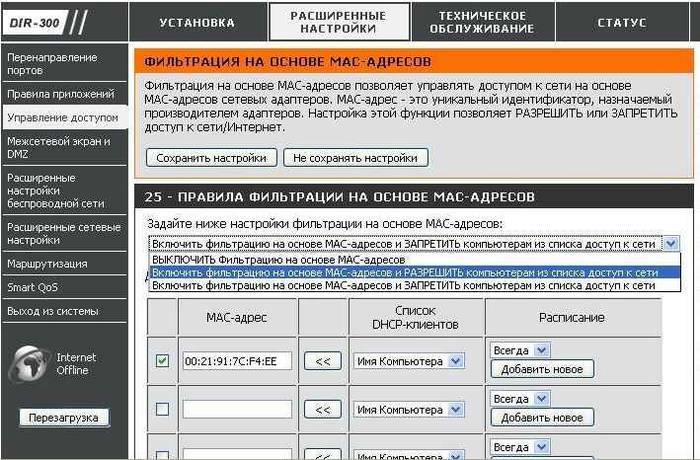
If nothing has changed, connect the computer directly to the cable. If changes are detected, we can conclude that the reason is in the router itself: its characteristics are not enough to ensure comfortable surfing on the Internet.
- go to the official website of the manufacturer;
- download the updated firmware;
- perform the installation.
Some operators create unique firmware for the routers they sell. Try installing it too. Also keep in mind that most products only indicate the ability to connect to a network designed for 100 Mbit/s (Ethernet 100 Mbit/s). This does not mean that the device will work at the same speed.
When choosing a router, you need to pay attention to the following parameters:
- Static IP;
- Dynamic IP;
- PPtP;
- L2TP;
- PPPoE.
They indicate the actual transfer of data between WAN and LAN. These indicators are published on the pages of manufacturers or independent testing laboratories. The last attempt to increase the speed of the router is to switch the device to bridge mode.
Video: speeding up the Internet
Internet slows down after reinstalling Windows
Check whether your laptop meets the system requirements of the new version of the installed OS. Test the network on other browsers. Make sure you are using the latest version of the search engine. If this is not the case, please update.
Do not write off the incorrect operation of drivers installed in automatic mode. Go to the motherboard manufacturer's website and download the appropriate software. Then make a replacement.
Important! Sometimes, in order to achieve good network performance on a new OS, you need to increase the amount of RAM or make more radical modifications to the PC.
Network card problems
A faulty network card is difficult to notice. The device may be normally detected by the system and respond to the connected cable, but this does not mean that it is working properly.
The best option would be to connect another PC and test the Internet on it. If everything is fine, reinstall the drivers on the first computer. Ideally, you need to install a different network card and try to download data from some site.
Some cards have Full Duplex functionality. It is located in the Speed&Duplex or Connection Type sections. Set the download to within 10 Mbps. If the device is faulty, this will help stabilize the channel for a while until a replacement is made.

Cable defect in the apartment
If the cable is broken, the system usually shows that there is no network as such. Without specialized equipment, the break point can only be found manually. After detecting damage, it is necessary to twist the copper wires and insulate them.
Attention! If you decide to replace the cable yourself, consider not only the number of pairs, but also the presence of pairs.

Otherwise, after replacement the speed will be extremely low. It is logical to assume that you are interested in how to make the laid cable work stably?
There are a few simple rules to follow when laying wires in an apartment:

- Introduction to Scalable Vector Graphics (SVG)
- Reminder for using BB codes (bbCode) Connecting a code execution script
- Easy Hack: How to extract data through Cross Site Scripting Inclusion This is an xss attack
- HTML character codes Plugins for displaying code on the post page
- Special characters HTML Html css symbols
- Responsive menu without Javascript Default: from align-items container
- WordPress without a plugin – is it possible? Do you need WordPress without plugins?
 Live Journal
Live Journal Facebook
Facebook Twitter
Twitter